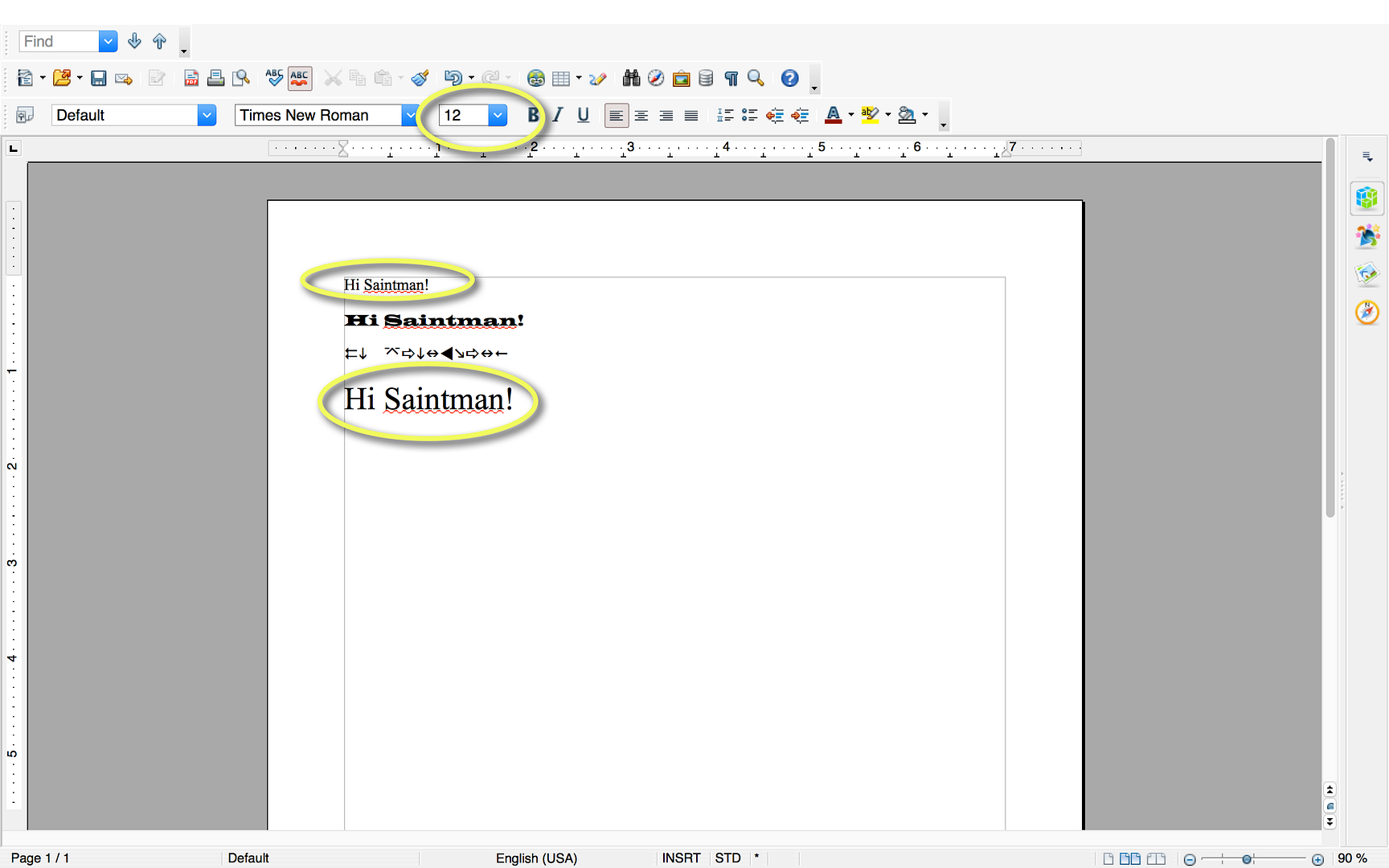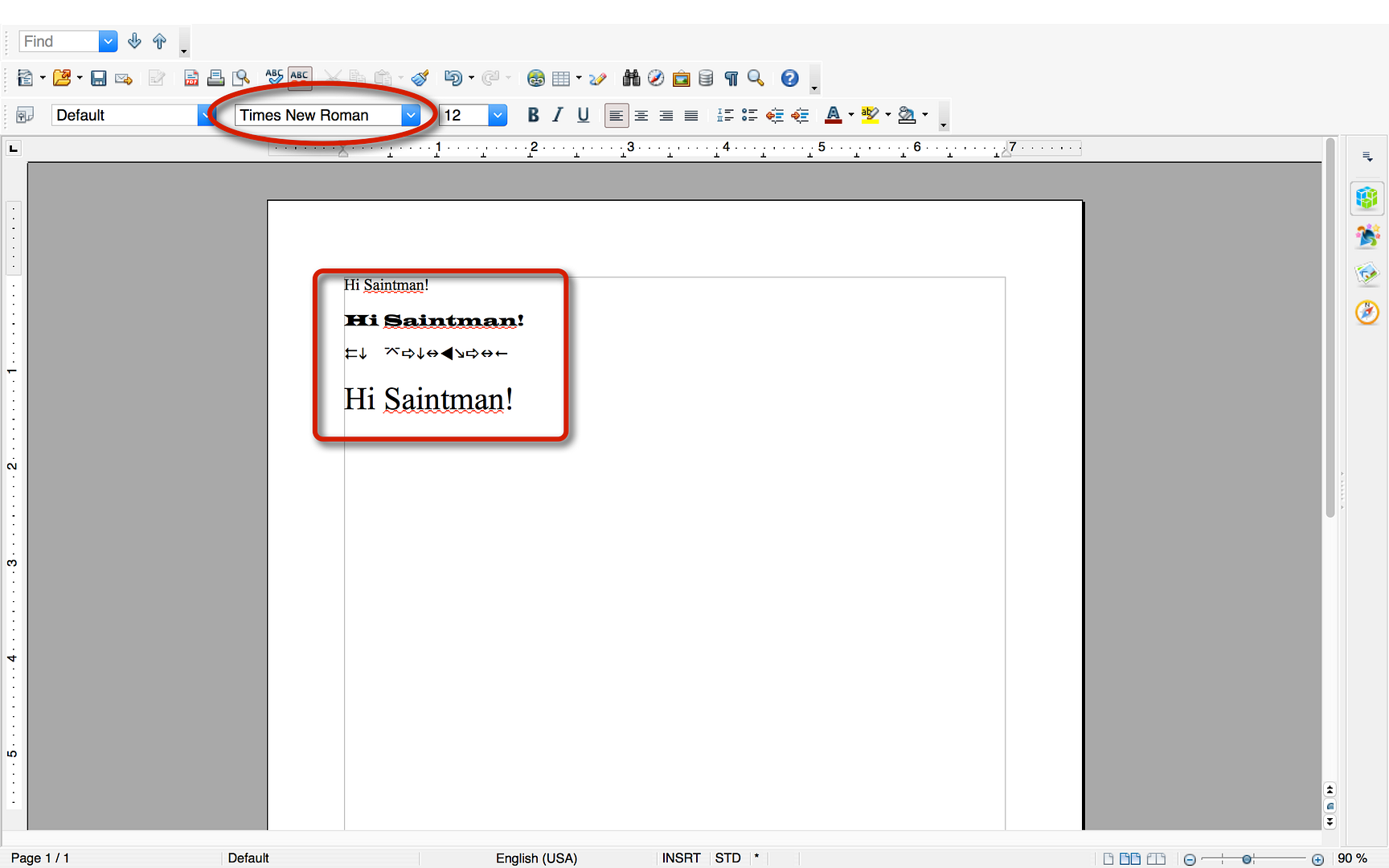I have used open office. It may have gotten better, but the spell checker continued to not work and had to fix that constantly, and a number of other issues that made it just more of a hassle to use than MSWord. Open Office is like Gimp compared to Photoshop. Gimp is very usable and can do some cool things, but Photoshop still blows it out of the water.
However, I can promise Open Office is not your issue. Your lack of understanding what you did to mess it up is your issue.
You also did not take the time to explain what your problem is A number of things can make the letters appear strange, even having it in a different language by mistake. You need to be more descriptive in what you did, and what exactly is the problem.