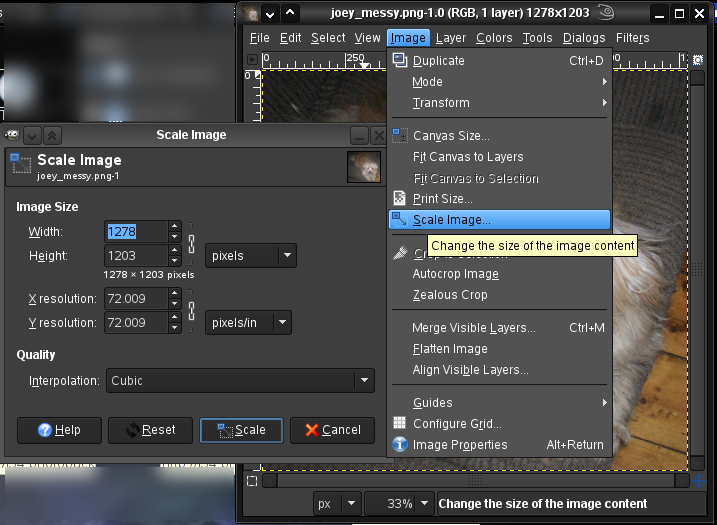E
Eichblatt
Guest
I created my own desktop wallpaper, and made it the same resolution I had my computer set to, and saved it as .png
I did this in GIMP.
When I used it as a Desktop Wallpaper on my widescreen computer, it did not show up right, because it wasn't the right size. It ended up blurred.
I need help to find out exactly how large to make an image for my own computer desktop. :yes
Thanks, Mitch
I did this in GIMP.
When I used it as a Desktop Wallpaper on my widescreen computer, it did not show up right, because it wasn't the right size. It ended up blurred.
I need help to find out exactly how large to make an image for my own computer desktop. :yes
Thanks, Mitch