Nick
Member
- Feb 27, 2009
- 14,527
- 464
Yes, it would be possible to allow members to choose between different styles. It's more work for us, so we'll see.Hi Nick,
I'm not sure of the logistics of this but do you know how you can pick your own background colors on your personal email accounts like Google? Would it be possible for members to select in settings the color of the CF.net they see (maybe give us 3 color schemes to choose from)? Or if not the main colors of the page, maybe the contrasts that are used, so each member can pick a contrast suitable for their eyes?
Blessings,
Dee






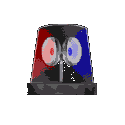
 :
:



 protect me?
protect me?